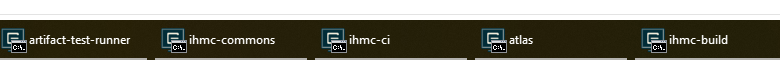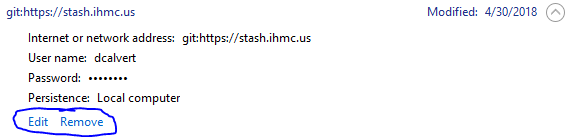Windows
Long Paths in Windows
Visual C++ Redistributables
Install the redistributables required for IHMC Matrix Library, IHMC Video Codecs, and ROS 2/Fast-RTPS.
Currently, those are comprised by:
- Visual C++ 2015, 2017, 2019, and 2022 Redistributable - https://aka.ms/vs/17/release/vc_redist.x64.exe
Installing JDK (after Oracle shut down JDK 8 downloads)
See Java#Windows
Edit the Hosts file
- Run Notepad as Administrator.
- File > Open
- Set the file filter to "All Files (*.*)"
- Open
C:\Windows\System32\drivers\etc\hosts- (For Git?) Open
C:\Program Files\Git\etc\hosts
- (For Git?) Open
Remove a directory
rd /s /q <dir>Log to a file
some command 1> log.txt 2>&1Log to a file (but also to console)
To do this, download tee.exe below and add to your path.
some command 2>&1 | tee log.txtDownload → tee.exe
Building C++ Libraries (ROS2, OpenCV, other native libs)
On Windows, the C compiler is called msbuild, but even if installed, it with not be accessible from the terminal until you call the command below.
See http://wiki.ros.org/Installation/Windows for more details.
// Add MSBuild to your environment to build C++ and Visual projects $ call "C:\Program Files (x86)\Microsoft Visual Studio\2017\Community\Common7\Tools\VsDevCmd.bat" -arch=amd64 -host_arch=amd64 $ msbuild -version
Recommended tweaks
https://support.microsoft.com/en-us/help/14201/windows-show-hidden-files
http://www.thewindowsclub.com/show-file-extensions-in-windows
https://www.howtogeek.com/222057/how-to-remove-the-folders-from-%E2%80%9Cthis-pc%E2%80%9D-on-windows-10/
https://www.howtogeek.com/331361/how-to-remove-the-3d-objects-folder-from-this-pc-on-windows-10/
https://github.com/ros2/ros2/wiki/Windows-Install-Binary#installing-prerequisites
One drive enable/disable: https://www.howtogeek.com/225973/how-to-disable-onedrive-and-remove-it-from-file-explorer-on-windows-10/
Recommended Software
https://chocolatey.org/- Install tools and keep them up to date.
https://conemu.github.io/ - choco install -y conemu
https://github.com/jimradford/superputty
ConEmu Setup
ConEmu is a really useful terminal app for Windows when you need to manage Git configurations, run Gradle builds, build native code and more.
Context Menu Integration
Integration - register ConEmu Here (top one)
← After right click in Win Explorer
Make folder name show in taskbar title
Edit {Shells::cmd} to point to your custom CmdInit.cmd (download a preconfigured one here)
Add to the default CmdInit.cmd for %%I in (.) do set CurrDirName=%%~nxI title %CurrDirName%
Download → CmdInit.cmd
Access the credentials manager
Some apps like Git can store their credentials in the Windows Credential Manager.
You can edit or remove any credentials you find there:
For more information on how Git decides where to store credentials: https://git-scm.com/docs/gitcredentials