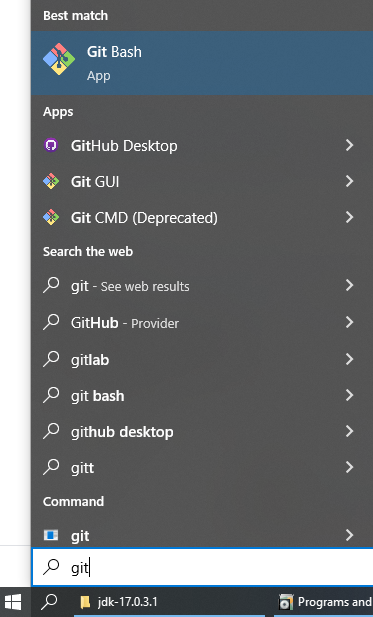Fully hand-held tutorial on setting up the Java environment to a usable state as quickly as possible. Only knowledge of using the terminal is expected. This tutorial will be completely self-contained (excluding links to downloads).
For more detailed tutorials, see Entry Point: Running IHMC Software
Ubuntu
(in progress)
Java
Open a terminal and run
sudo apt install openjdk-17-jdk openjdk-17-doc openjdk-17-source
Gradle
IDE
Windows
Git
Install Git. Use the 64-bit standalone installer
This will be used for all terminal interactions on Windows. Access by searching for Git Bash on the windows search
Java
We use Java 17.
- Go to the Oracle download page and download the MSI installer.
This will download Java to the folder
C:\Program Files\Java\jdk-17.0.3.1
- Add the above path to your environmental variables: // TODO is this step necessary anymore?
Open windows search and search for "Environmental Variables"